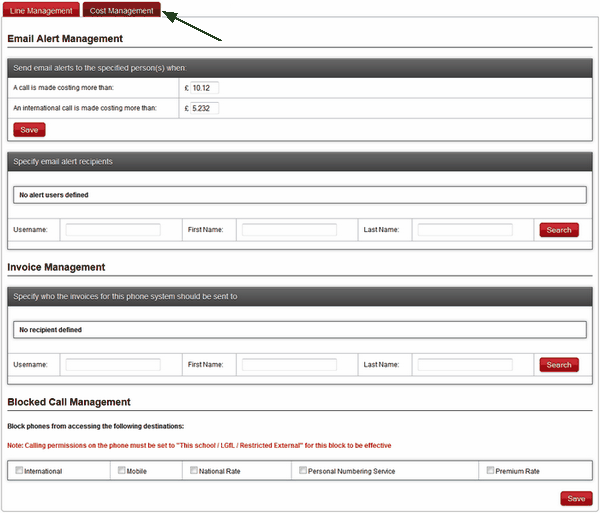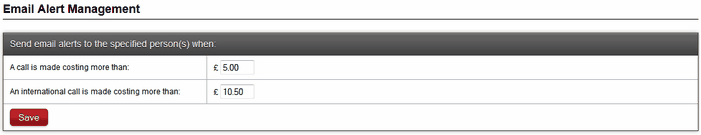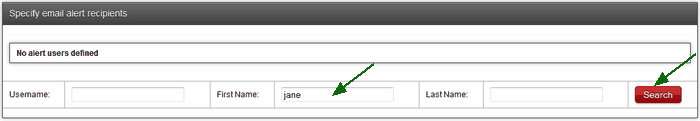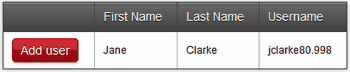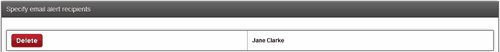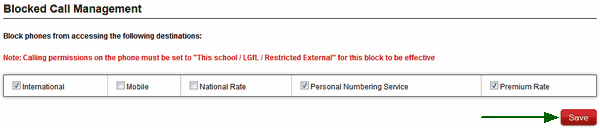It is possible for the person in charge of school finances to be alerted when calls made from the school exceed a certain cost.
This section allows you to configure the points at which alerts are triggered and specify the person to whom they should be sent.
•You can specify the cost of any national landline or mobile calls that should trigger an alert. •You can separately specify the call of an international call that will trigger an alert. Enter the amounts and click Save. These can be changed at any time.
Alerts will be sent as soon as any calls are made that exceed the specified costs. The alert will come as soon as a call has been completed not while it is in progress. However, alerts can only be sent if a person is configured to receive them so this must also be specified.
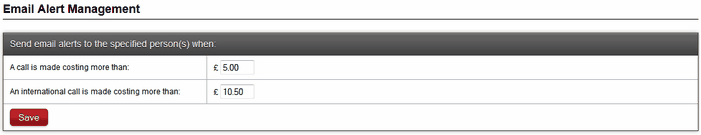
To configure a person to receive the alerts you must find them within the system by running a search.
You can search for the person you require by either entering their USO username or first and/or last name.
Enter the details and click Search.
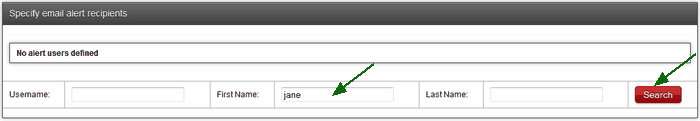
When the person is found, you must click the Add user button next to their name in order to select them.
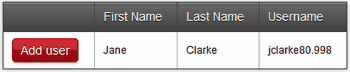
You can send alerts to as many people as required by repeating the above process and adding them one at a time.
Once a person has been set, they will appear in the list below the heading.
A person can also be deleted from the email recipients list by clicking the Delete button to the left of their name.
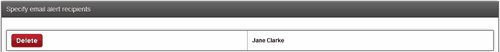
|